Viewing 1 post (of 1 total)
Viewing 1 post (of 1 total)
- You must be logged in to reply to this topic.
Home › Jitsutech University › Tuesday Technology › How to Embed a Survey, Form or Poll into a Website
Tagged: Alternative to Poll Daddy | Jitsutech.com, Build a Survey in Minutes | Jitsutech.com, Canadian Hosted Poll Software | Jitsutech.com
FactFinder has the ability to embed surveys, forms, polls, tests and quizzes. This code can be placed in Websites, Forums, blogs and more. It is fast, easy and looks very professional as well their is no programming from your standpoint. All you have to do is just copy the code and you are successfully on your way to collecting data.
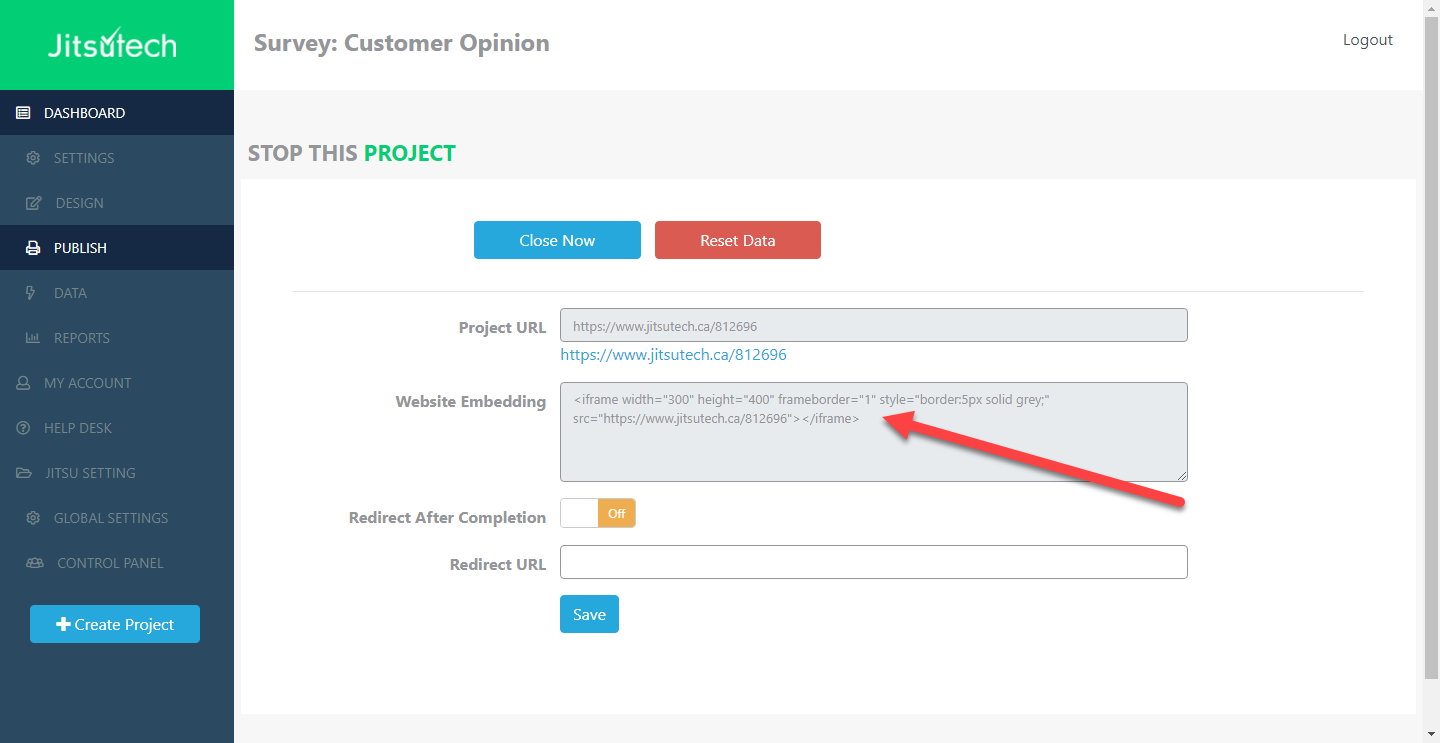
Instructions:
Step One: select the iframe code from the Publish Tab
Step Two: embed this code into a website, forum, blog or more
Step Three: make any CSS changes that you need such as width or height
Step Four: sit back and watch all the data accumulate in this specific project
Need Help? Hire a JitsutechPRO today!