Viewing 1 post (of 1 total)
Viewing 1 post (of 1 total)
- You must be logged in to reply to this topic.
Home › Jitsutech University › Tuesday Technology › How Do I Edit My Survey Questions?
FactFinder has a wysiwyg editor that has many functions including fonts styles, youtube video, emoticons and much more. The pop up box gives you a nice large screen where you can make your edits or changes to the question easily. Also, you can then incorporate any of the other simple wysiwyg functions such as bold, underline or italics and more.
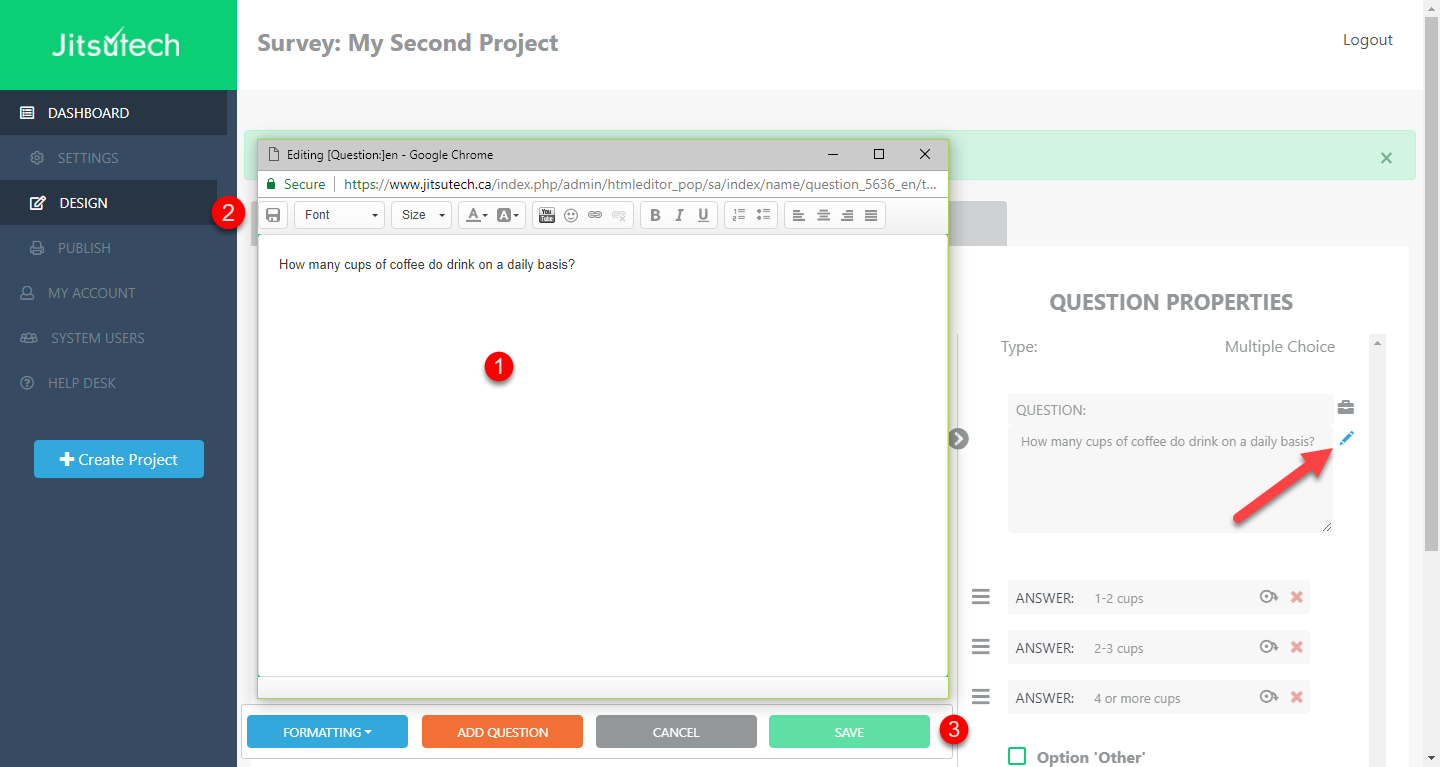
Instructions
Step One: in the design tab you can click on the pencil icon to open the editing box
Step Two: make your changes, click the save button (icon 2) and then close the pop up box window by clicking the [X]
Step Three: remember that the overall save button is (icon 3) on the main page where all your question reside