Viewing 1 post (of 1 total)
Viewing 1 post (of 1 total)
- You must be logged in to reply to this topic.
Home › Jitsutech University › Tuesday Technology › Help File – Create a Poll in 3 Easy Steps!
Tagged: Alternative to Poll Daddy | Jitsutech.com, Alternative to Simple Survey | Jitsutech.com, Create a Poll in Minutes | Jitsutech.com
Today, I wanted to share with you the process in creating a Poll within our FactFinder Solution. Create a Poll in 3 Easy Steps!
Step One: Click on the Create Project button, enter the Poll Name and Click Save.
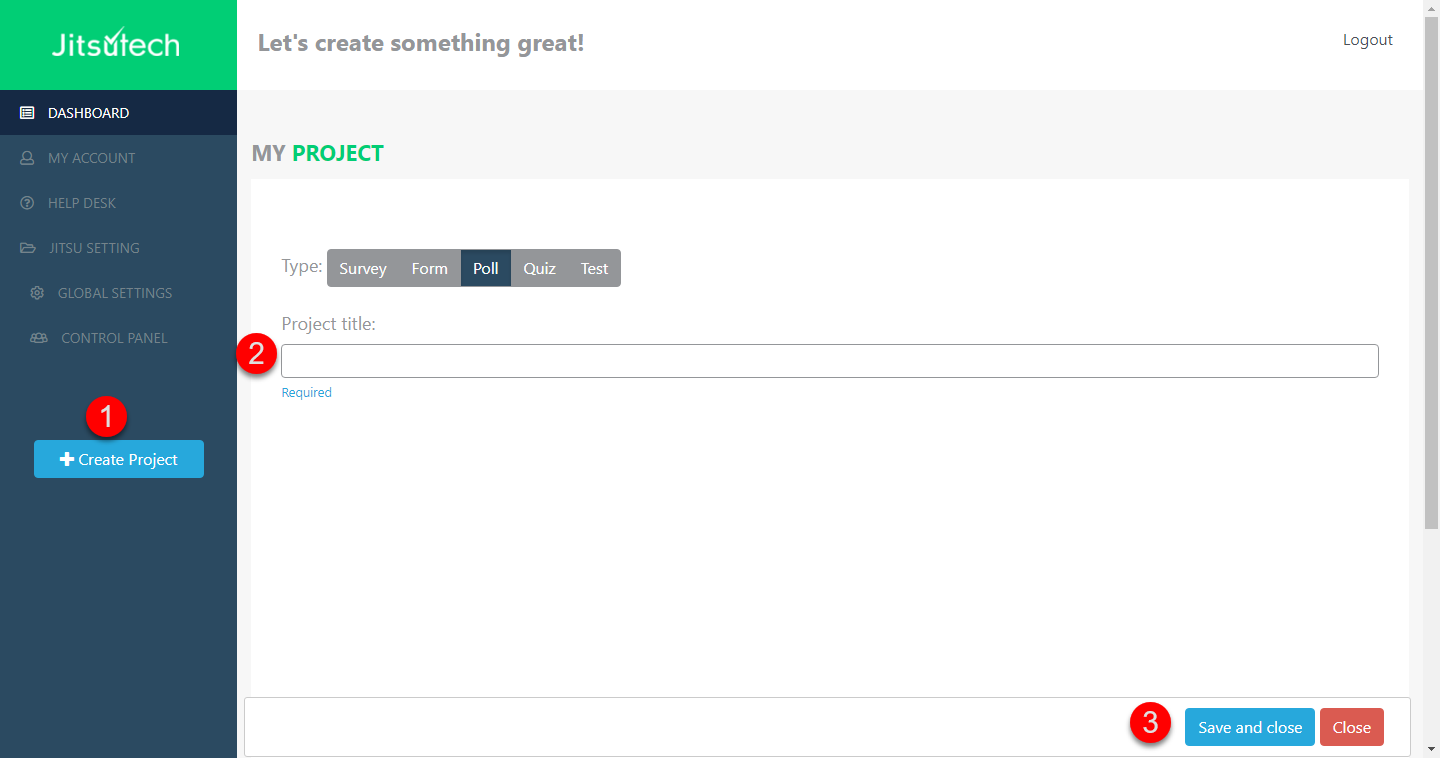
Step Two: In the design tab, edit your Question in the CSS Box, add your Answer Choices and Click Save.
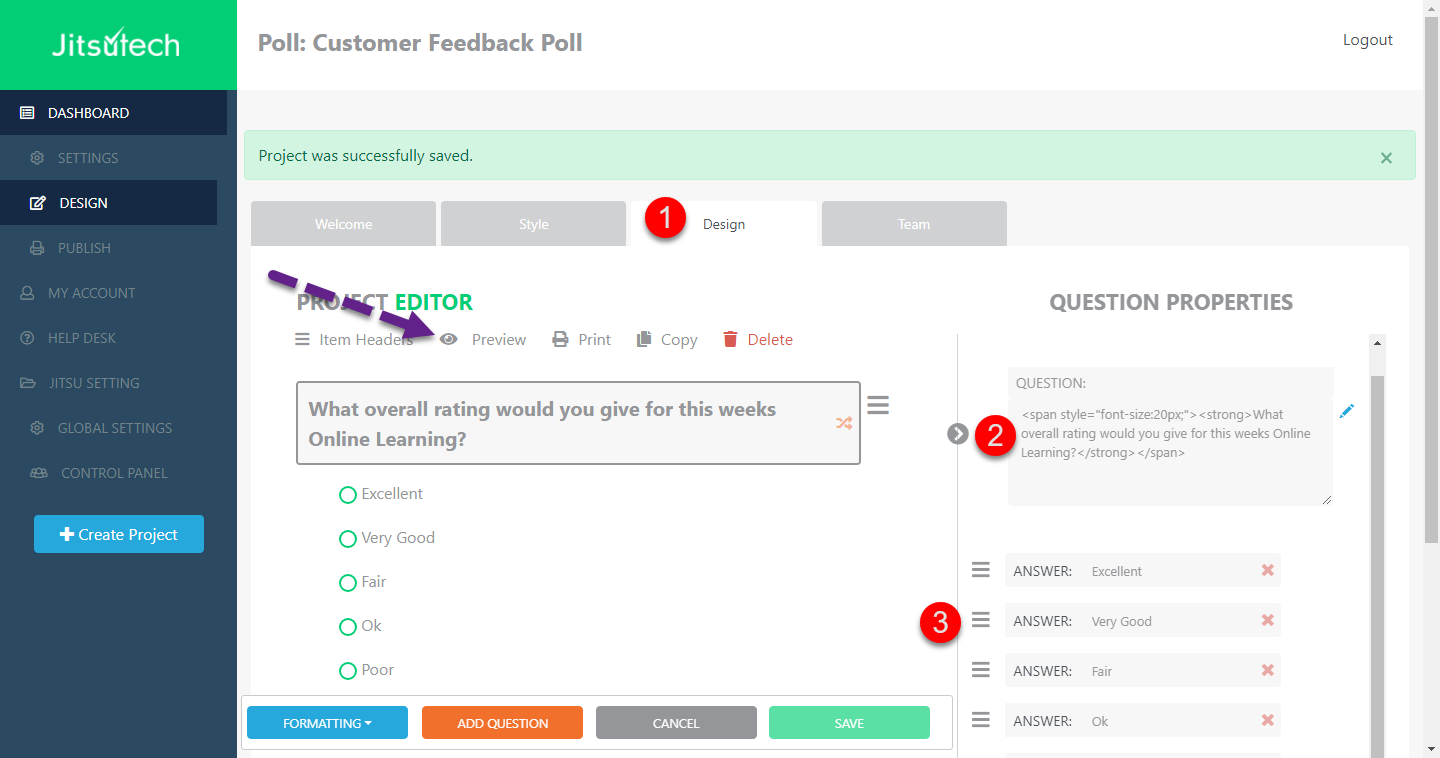
Step Three: Prior to publishing your Poll live, click on the Preview button and take a final look.
Click Here to see a live example of a Poll.