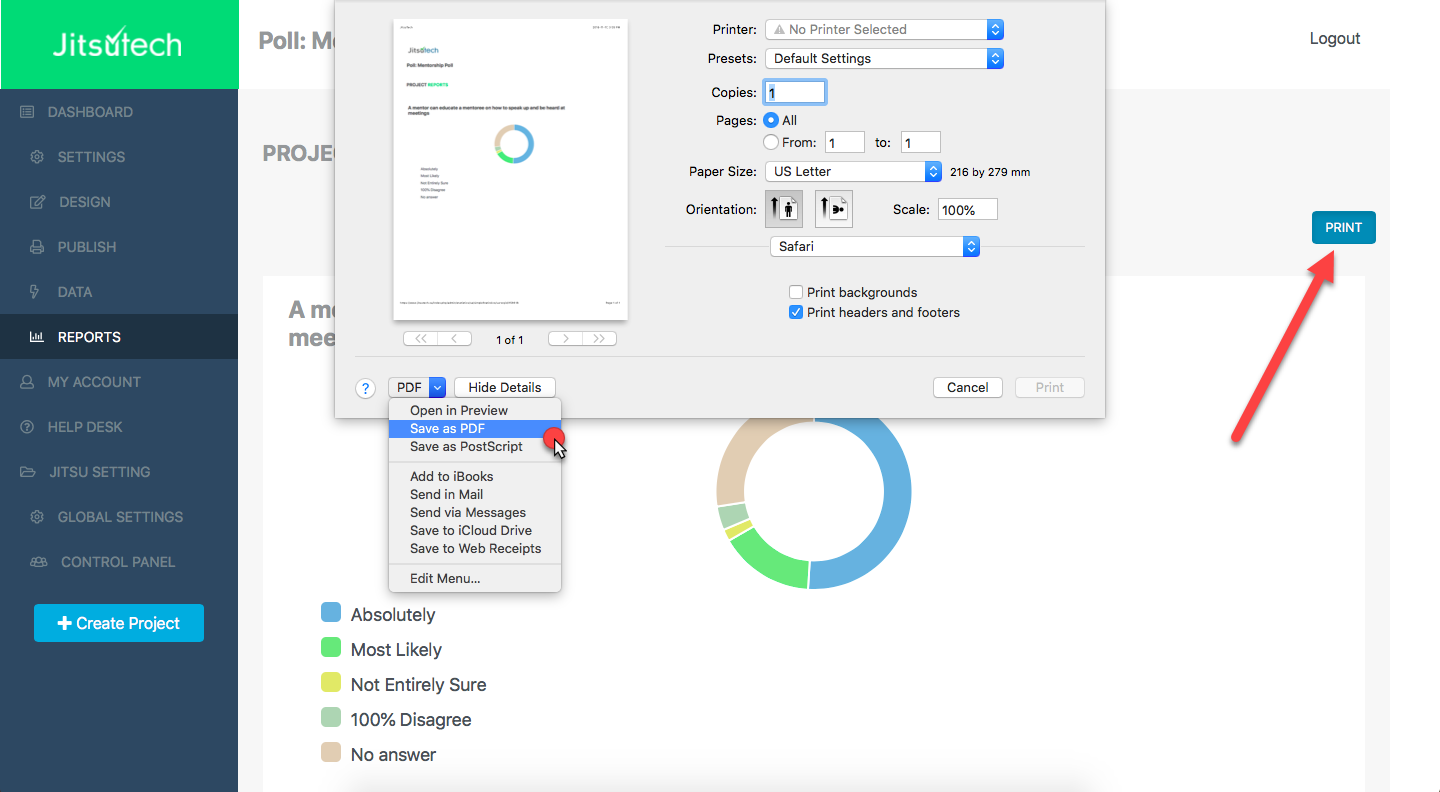Viewing 1 post (of 1 total)
Viewing 1 post (of 1 total)
- You must be logged in to reply to this topic.
Home › Jitsutech University › Tuesday Technology › Printing my Tables and Charts from a .PDF Format
Tagged: Alternative to SimpleSurvey | Jitsutech.com, Build a Survey in Minutes | Jitsutech.com, Canadian Hosted Poll Software | Jitsutech
The FactFinder Solution powered by Jitsutech has an intuitive interface which makes the software learning process a breeze. You can literally build a Canadian Hosted Survey in minutes.
However, the fun really begins when you send out your survey template to your sample population and the responses start coming in the hundreds. As mentioned in my previous postings, you can download your results in .CSV, .PDF and .SPSS formats. Most users that we service are from diverse industries across Canada and that makes it difficult to mimic everyone’s reporting needs. So, those files mentioned above can integrate effectively with Quantitative and Qualitative software such as IBM SPSS Statistics and NVivo, respectively, as well other reporting software.
I do understand, through hundreds of client phone calls, that not everybody wants or needs an Enterprise level reporting suite. Don’t worry, we at Jitsutech have your back. Each one of our questions is pre-built with a specific table or chart and the nice thing is you can print those visuals from a .PDF format to share with leadership. Thus, saving you hours of valuable time!
Here is a quick glance of the Print Function from the latest version of Google Chrome: