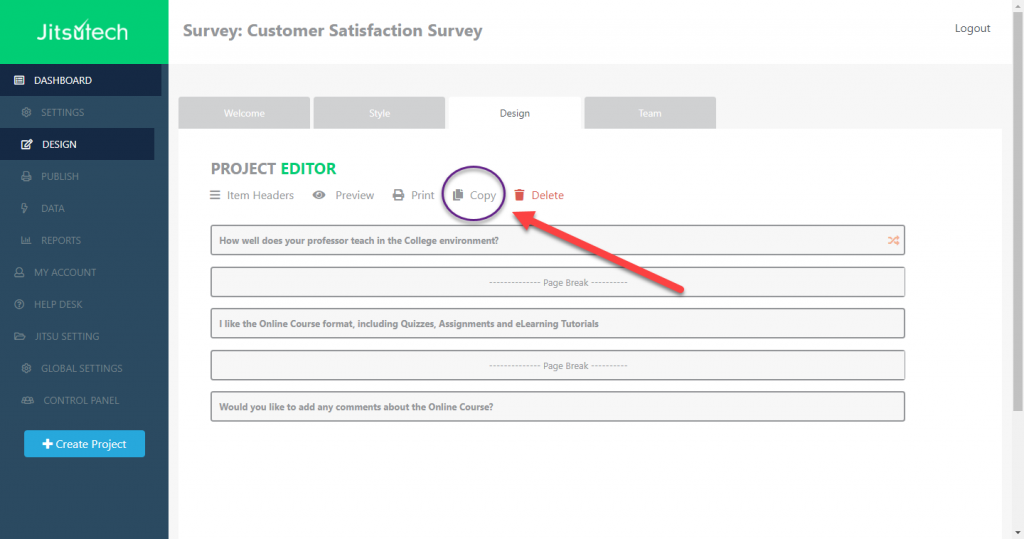Viewing 1 post (of 1 total)
Viewing 1 post (of 1 total)
- You must be logged in to reply to this topic.
Home › Jitsutech University › Tuesday Technology › Copying a Questionnaire or Survey Template in my FactFinder Solution
Copying a questionnaire or survey template within our FactFinder Solution is very easy. Simply create your template, pilot test it for bias errors and publish it to your sample population for instant feedback.
At any time during the market research process, you can make a duplicate template by a click of a button. This function allows you to run similiar templates with different sample populations which essentially gives one the ability to run longitudinal studies. For example, you can assess students satisfaction scores at the beginning semester(s) and final semester(s) of a two or four year program. The results will certainly vary, however at bare minimum you will be able to identify change opportunities.
See here a screeshot of how easy it is to copy a questionnaire or survey template: