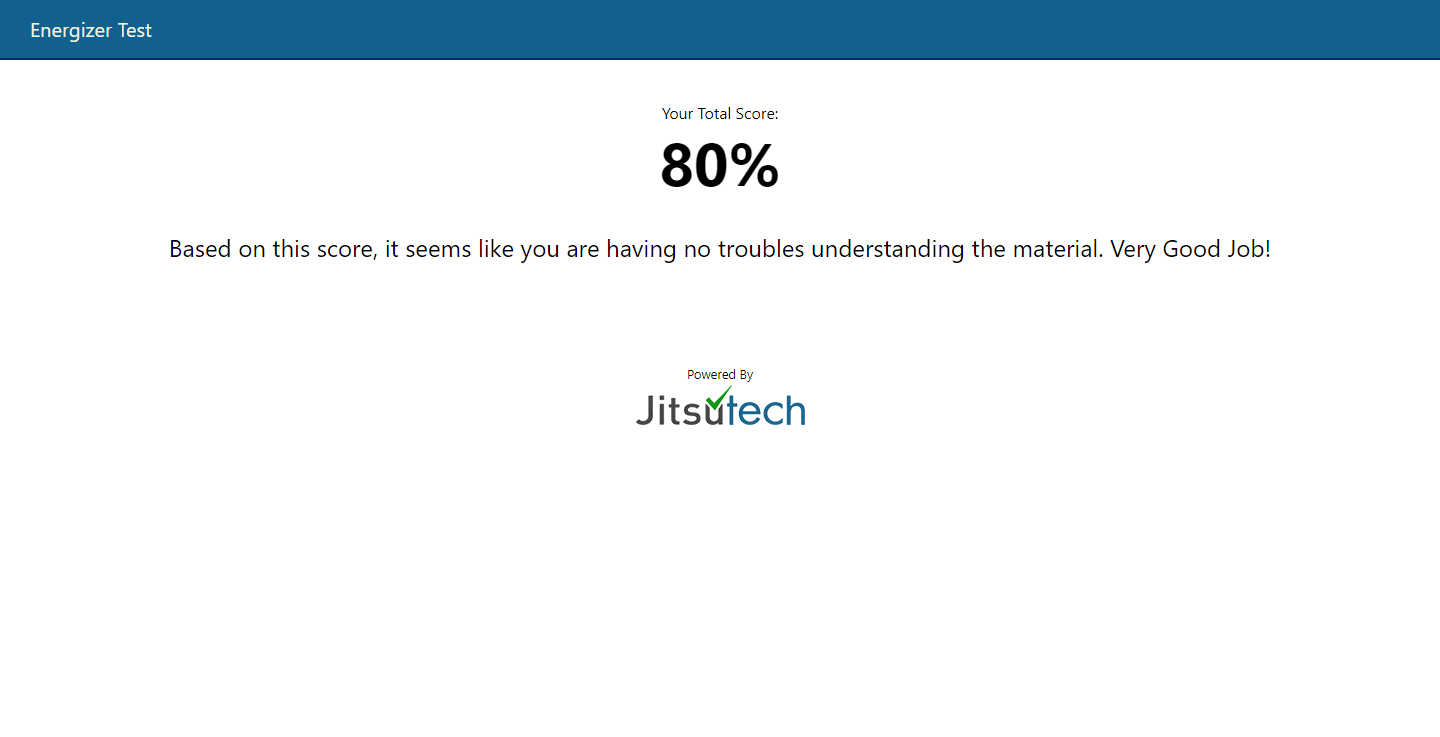Viewing 1 post (of 1 total)
Viewing 1 post (of 1 total)
- You must be logged in to reply to this topic.
Home › Jitsutech University › Tuesday Technology › Test Example: displaying messages with scoring
Once you have drafted your Test in a document processing software it is very simple to add in the questions into your FactFinder Solution account. The benefits of using our Test Project is that you can provide the students or group who is completing the test two types of feedback which are essential:
The choices of question selection for drafting a Test Project are True and False, Multiple Choice, Open Text and Matching. Of course, open text would require a bit more effort in marking but it does offer us College Professors the diversity – if required.
Also, I appreciate the fact that I do not have to give all the Test Questions a score and can simply add a score based on the correct answer to test apptitude versus personality or health assessment tests. FactFinder has the ability to create both apptitude and personality or health assessment testing.
Click Here to see the Test Example!